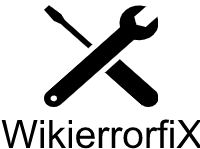Welcome to Wikierrorfix
Welcome to WikiErrorFix.com, your trusted companion for resolving PC problems and Windows issues. We understand the frustration that arises from technical glitches, which is why we’re dedicated to providing quick, accurate, and user-friendly solutions. Our step-by-step instructions empower Windows PC users with troubleshooting expertise, making PC issue handling effective and hassle-free. Trust us to guide you toward a seamless computing experience.
PC Problems?
Solved.
No more headaches, no more trips to your PC guy. Your PC problems can be solved in just a few steps. With our extensive database of solutions, you can effortlessly find answers to even the latest problems. Our intuitive internal search box allows you to quickly search and find blogs for step-by-step resolution methods for specific issues. We prioritize simplicity, ensuring our solutions are easy to follow. Additionally, we provide related articles and videos from the internet, saving you time on extensive research. Experience seamless troubleshooting with WikiErrorFix.com.
Frequently Asked Questions
Routine maintenance plays a key role in terms of how your system is able to function. Here are some general maintenance tips that can help improve the functionality of your system.
This step-by-step guide will show you various ways to improve the performance of your Windows computer. Don’t buy a new computer, fix the one you already have.
This common issue can be caused by various factors such as insufficient RAM, excessive background processes, or malware infections. By following this comprehensive guide, you’ll learn effective methods to optimize your computer’s performance and enjoy a faster computing experience.
Accidentally deleting important files can be a nightmare, but there’s still hope. This guide will show you different methods and software tools to successfully recover your lost data. Our comprehensive approach ensures that you have the best chance of retrieving your precious files.
When your computer refuses to boot up, it can be frustrating. However, this guide will assist you in diagnosing and troubleshooting the underlying issue. From hardware problems to software conflicts, we’ll help you navigate through the steps to get your computer up and running again.
Dealing with malware infections can be a major concern for PC users. These step-by-step instructions will walk you through the process of identifying and removing malware from your system. With our guidance, you can effectively safeguard your privacy and restore your computer’s security.
Encountering the dreaded blue screen can be alarming, but fear not. These step-by-step instructions will help you diagnose the root cause of the error and guide you through the necessary troubleshooting steps to resolve BSOD. Regain stability and peace of mind with our expert advice.